




























 This is a weird shot. I swear my hands were over 6 inches away from the blade but it looks like I'm going to slice a finger right off.
This is a weird shot. I swear my hands were over 6 inches away from the blade but it looks like I'm going to slice a finger right off.

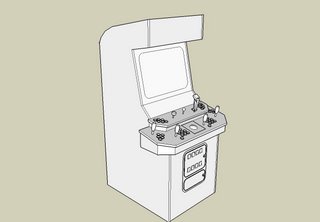
Recently I got a 27" TV from a guy off of craigslist, with the intention of using it for my arcade project. So here's the thing: I looked at TVs at the big stores like Best Buy and Fry's and 1) they're expensive and 2) all the current designs have speakers attached to the sides of the TV which make it too big to fit in my arcade enclosure. So I started looking for older TVs on craigslist, and I found one that was only $25 because the sound didn't work (the picture is fine). The guy lived down on Town Lake in downtown Austin, and he was cool as hell. He was definitely a hippy and he even said "Peace, man" as his parting comment to me. What can I say, you gotta love hippies (and Austin too for that matter since the two are inextricably linked).