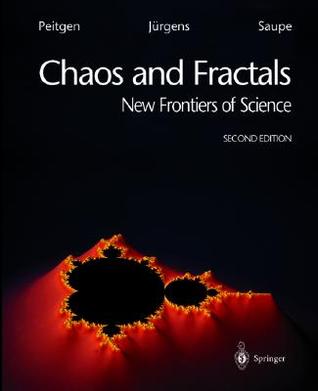The experiment used a sealed glass jug with a two hole stopper with a tube attached to each hole. One tube went to a glass of water, and the other was attached to an inexpensive vacuum pump. The concept behind it is similar to sucking water through a straw. The vacuum pump lowers the pressure inside the glass jug, which pulls the liquid into the jug. Another way to look at it is the atmospheric pressure pushes the liquid into the glass jug.
The experiment was a huge success! The pump transfers water quickly and I even had to stop the pump midway through since it had built up enough of a vacuum. It's important to note that there is definitely a lag between stopping the pump and when the liquid stops transferring (see the video below).
I measured a few things during the experiment. Even though the pump I used was rated for 12V, I only used a 5V power supply because I was afraid of pulling the liquid too quickly. 5 volts worked just fine, and I think I'm going to stick with that. I was able to test that the pump could pull water up to 20 inches; it probably could have done more but that was the most I could test with my rig. I measured around 200-550 mA of current usage, and it definitely went up as the vacuum in the jug increased.
 |
| The two hole stopper is a little ugly, but it works pretty well. |
 |
| Boring the holes in the stopper was definitely the most difficult part. |
 |
| Jury-rigged power supply for the pump |